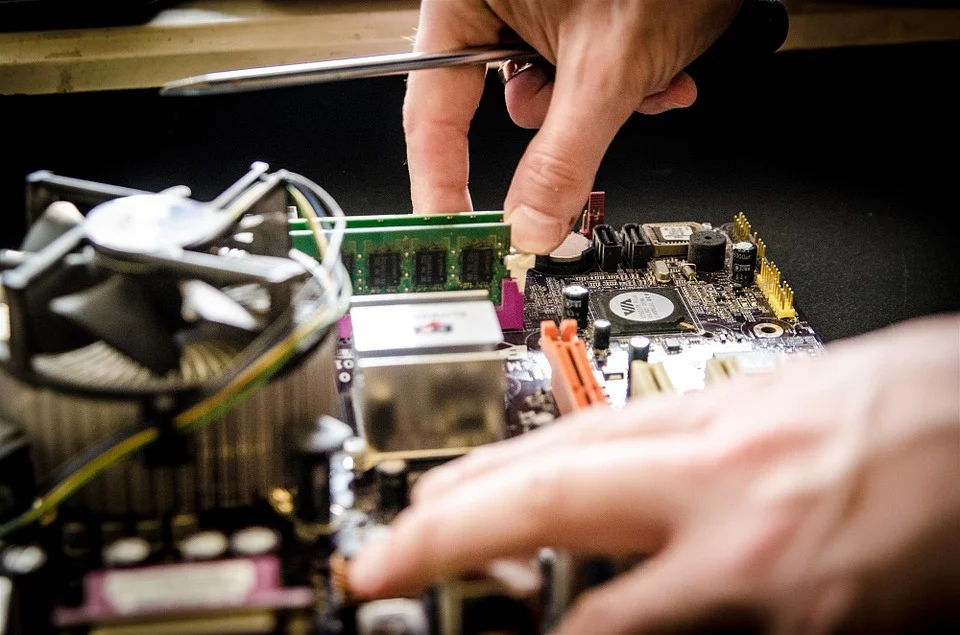Are computer programs running slowly? Seeing unwanted ads and pop-up windows? Your device may be infected with viruses or spyware. We have the expertise to get things running cleanly again.
What’s the difference between a virus and spyware?
The main difference between these two is that spyware conceals its presence on your computer, whereas viruses usually can’t.
A virus is a type of malicious software that can steal information, delete files, and sometimes cause major issues with the performance of a computer. A Trojan horse is also considered malware and can do many of the same things as a virus.
A virus is designed to infect your computer and spread as far as possible. Sometimes, viruses are created to cause mass panic or alarm, and they can deny service to websites and erase important file systems. Other viruses can send out spam emails disguised as social media posts that contain links that can be passed on to others.
Spyware is more common in personal computers because they often want to keep running and track your usage without you knowing. The goal is usually to get you to do something specific like visit a specific website through pop-ups.
If you think ransomware is not a big deal, then you should know it can lock you out of your personal computer or important files until you pay a sum of money for the code to unlock them.
How do computers get viruses or spyware?
Ransomware enters your computer when you download, install, or pirate a piece of infected software. It can enter your computer when you click on a link or attachment in an email or when you get a random pop-up window that tells you you have a virus and you’re asked to call tech support.
Preventing viruses and spyware can be tricky, but there are a few steps you can take to ensure your computer’s software is cleared of anything malicious.
Establishing smart internet habits is important so that you don’t get scammed. It’s always better to be safe than sorry! Avoid clicking on links and attachments in emails or on social media that just don’t feel right or that seem too good to be true. If you get an email or see a post from a friend that seems out of character and voice, do not click anything within it.
Always watch out for emails. Some are deceptive and come from sources that steal your information or force you to give up sensitive data. These emails might have bad grammar, misspellings, or dramatic language. If an email is from a reputable company and these things are not present, you can open the email. However, if there is any doubt as to its authenticity, do not click on anything and contact the company yourself.
When you download pirated music, movies, and software, you’re exposing yourself to viruses and spyware that can harm your computer.
Always remember to decline when an outside source asks you for access to your computer. No reputable company will ask you to give them access without contacting them first, so if someone does call, get away from the computer and delete their number from your phone.
How do I know if my computer has a virus?
If you’re wondering whether your computer has a virus, then get in touch with an IT professional.
If you don’t have antivirus software, any virus you have may not be detected. Viruses usually embed themselves deep in your computer, so if they’re sending out spam on your behalf or slowing down your computer in strange ways, it might take a while to figure out what’s going on. Other viruses will lock you out of certain files or disrupt your system until it all comes crashing down.
Spyware can come in many forms, including unwanted pop-ups that interrupt your browsing experience. For example, you might be unable to change important settings you’ve changed in the past or notice new browser elements that you didn’t install yourself. You may also experience slow or inconsistent computer performance, including frequent error messages and crashes.
Make sure you have updated antivirus and spyware software on your computer. The software will alert you when it detects or blocks a dangerous file, software, or website. It can also provide maintenance by scanning for malware and removing it.
Is it possible my problem isn’t a virus or spyware?
I’ve been on the computer for a while and my problem isn’t a virus or spyware. What else could it be?
Yes, many times hardware issues can cause these problems with your computer, including slow performance, system errors and crashes, issues starting up and shutting down, etc. During the diagnostic process, a RescueMe IT tech will work to learn about the full extent of the problem so that any repairs will take care of all your computer’s issues.